Design Thursday #83
A weekly recap of everything you need to know about tools, events, guidelines and design in general.


Framer Updates
A few different updates have been added to Framer this past week:
- Relative dates in the CMS make it possible to show dates as "Today", "Yesterday", or "2 weeks ago". You can also change the capitalization and short, medium, and long styles.
- Auto Rename lets you use AI to automatically rename layers to make your layer list a bit cleaner.
- Plugins can now create pages via the new pages API. This way, a plugin can set up new web pages or design pages.

Webflow App Gen
Webflow's new App Gen experience is a tool to build web apps with AI. You give a prompt, provide existing components, design system, or CMS items to let it automatically generate a Webflow Cloud app that is hosted alongside your existing website without any additional setup needed.
Alongside App Gen, Webflow also added data storage to Webflow Cloud and Content Delivery APIs for the CMS so you can use both to build your own apps.
User test any website in Maze
You can now test any website without any additional work, like embedding code snippets, with maze. Great for testing a live website or an AI-build prototype. This will give you quicker access to test results without having to alter the product. You can still use the code snippet to get richer data, but it's no longer mandatory.
Read more about website testing in Maze
Advanced Duplicator in LottieFiles Creator
A new feature has been added in Creator to create copies of an element in a variety of different patterns that you can automatically animate without having to duplicate each copy one by one. This is similar to 3D repeater tools, so it is just a quicker way to make more advanced animations.
On top of that, it also updated its Framer, Webflow, and Figma plugins to directly edit animations. Plus, you can now also add interactions via the After Effects extension.
Read more about Advanced Duplicator
Mobbin Animations
You can now find inspiration and references in Mobbin for motion. From onboarding screens to loading states, you can find a variety of different places where animations are used.
Read more about animations in Mobbin
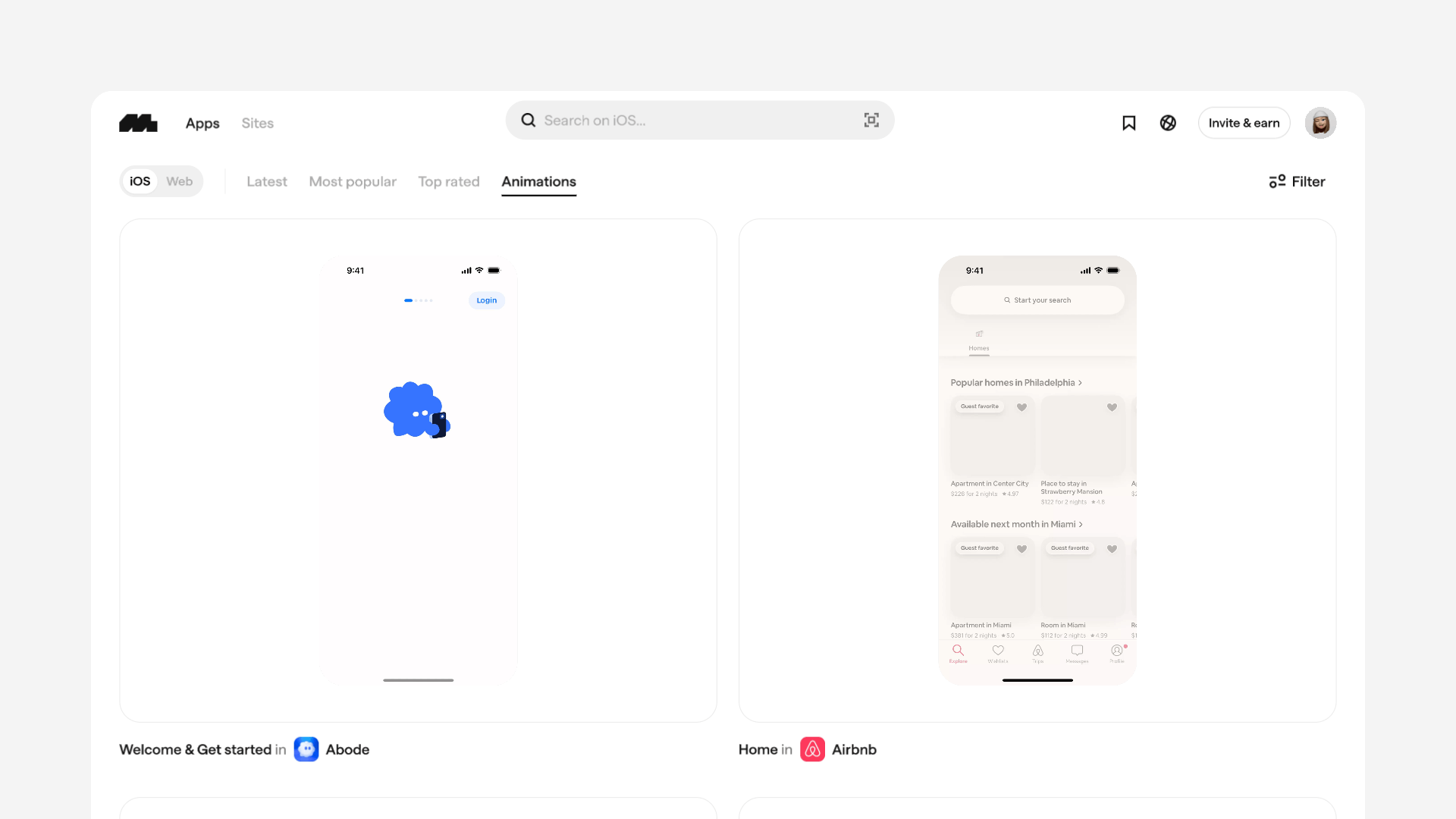
Build your own design tools
Dive Club's latest episode explores how designers are building their own tools with AI for branding and custom visual effects. They go over 4 different tools and how they are built. So maybe you find some inspiration for building your own tools.
